If Instagram isn’t meeting your needs, particularly with recent updates, you might be considering deleting your account. This step-by-step guide is here to help you through that process. However, you should remember, that deleting your account is permanent, so make sure to save your data, communicate with your followers, and update your analytics before proceeding. Let’s dive into how to deactivate my Instagram.
What You Should Know About Deleting Your Account
When you say I want to close my Instagram, remember that this is a one-way street, a permanent and irreversible move. Once done, all your data, posts, and followers bid farewell, and there’s no turning back.
Before taking the plunge, think about preserving your memories by backing up your photos, videos, and cherished content. Give a heads-up to your active Instagram followers, by leaving personal notes or sharing new contact details or platforms you may explore. If you’re into analytics or linked services, remember to tweak or sever those connections.
Pause for a moment, and reflect on your choice – if unsure, you can consider a temporary break instead of the irreversible path. Remember that you are about to make an important decision when you say you want to deactivate my Instagram. Therefore, be sure to make sure you have access to sufficient information on the subject.
How to Delete an Instagram Account
Now that we know what we need to know, we can move on to deleting an Instagram account. We have more than one method to do this. If you are ready, let us show them all for you.
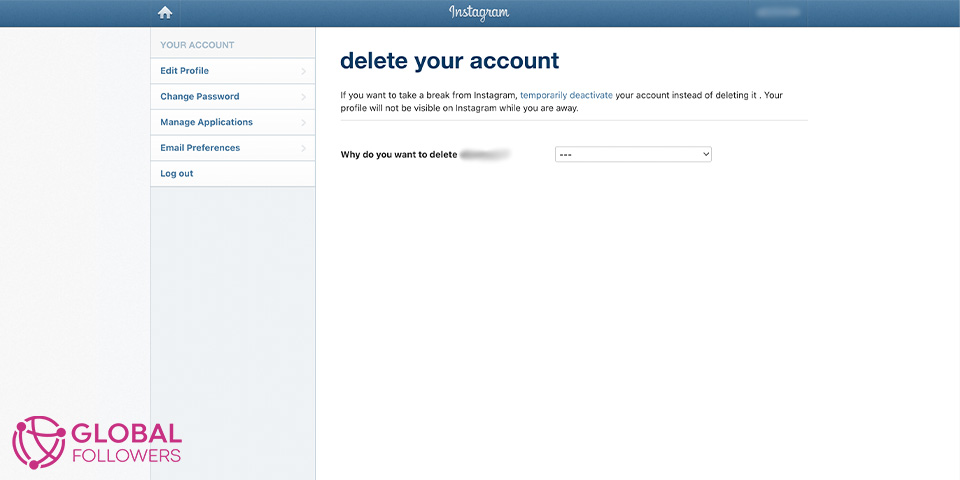
How to Delete Instagram Account on PC
As the answer to the question “How Do I Delete My Instagram ?” ; you may want to learn the disable your Instagram process on PC. Follow these outlined steps:
- Visit Instagram.com and log in.
- Input ‘ https://instagram.com/accounts/remove/request/permanent/ ‘ into the address bar of your browser.
- Choose a response from the dropdown menu for ‘Why are you opting to delete your account?’
- Confirm by re-entering your password.
- Finalize the process by deleting your account.
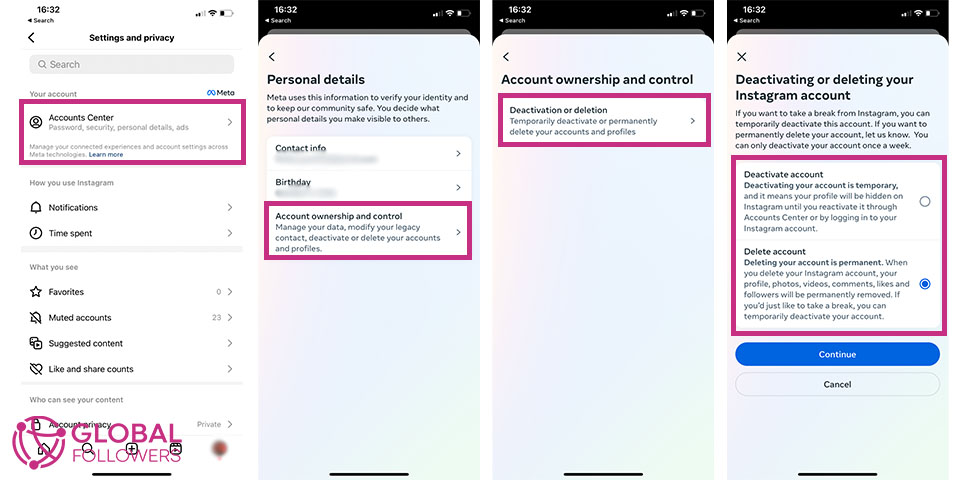
How to Delete an Instagram Account on iOS
To delete your Instagram account permanently, log in and make a request in your privacy settings. Instagram will give you a deletion date, set for 30 days after your request. However, if you sign in before the final deletion date, your request will be canceled. Follow these provided instructions:
- Launch the Instagram application on your iOS device.
- Access your profile by selecting your profile picture located in the lower-right corner through a tap.
- Tap on the three horizontal lines in the top-right corner to access the menu.
- Choose the option labeled “Settings” located at the menu’s bottom.
- Scroll down and choose “Help.”
- Tap on “Help Center.”
- In the search bar, type “delete account” and select the relevant article.
- Follow the provided instructions to delete your Instagram account on iOS.
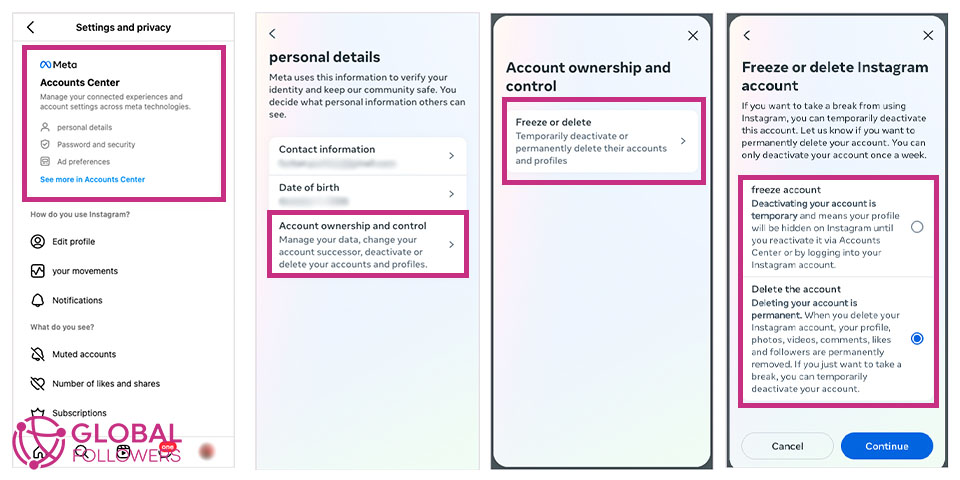
How to Delete an Instagram Account on Android
When you remove Instagram account with Meta, it doesn’t happen instantly. Your account remains active for 30 days, but during this period, your Instagram is not publicly visible. You can follow these steps for Android devices.
- Launch the Instagram app on your Android device.
- Access your profile by tapping on the profile picture located in the bottom-right corner.
- Select the menu icon, represented by three horizontal lines in the upper-right corner, to open the menu.
- Scroll down and select “Settings.”
- Choose “Help” from the options.
- Tap on “Help Center.”
- Use the search bar to find the article on deleting accounts.
- Follow the provided instructions in the article to delete your Instagram account on Android.
What Happens When You Delete Your Instagram Account
When you decide to delete my Instagram, several important things happen. This action is permanent and cannot be reversed once confirmed. Your account stays active for 30 days before the final deletion, during which time your profile is not publicly visible. Throughout this period, others won’t be able to see your content on Instagram. If you log in before the 30-day mark, your deletion request is canceled, and your account stays as it is. All your data, including photos, videos, and followers, is permanently removed. If your Instagram account was linked to a Facebook account, the connection between them is severed. It’s crucial to grasp these outcomes before choosing to delete your Instagram account.
What Are The Benefits of Deleting an Instagram Account?
Instagram offers an enjoyable scrolling experience, but spending extended periods in this virtual realm may pose a few challenges. If you are wondering whether you should disable your Instagram, we have listed the pros of deleting this social media platform so that you can make the best decision.
- Being an Instagrammer means time flies as you dive into profiles, but constant checking can make you lose track. Taking a break from Instagram can give you back some time.
- Posting and editing photos on Instagram can be a data drain, causing extra charges mid-month or slower speeds with unlimited plans.
- While sunsets, first steps, and weddings are captivating on Instagram, experiencing them in person is incomparable. Less Instagram use means more presence in your daily life and memories.
- Posting online may impact privacy, especially with the wrong information and privacy settings. Being mindful can protect you from potential risks.




No comments to show.