Our Wide Range of Services Is Available for You
Various social media support services are ready to boost your online popularity. Check them out now.

What Is The Instagram Photo Downloader?
Social media has become the go-to platform for many today, especially for content creators. However, downloading photos from Instagram and other social media platforms often comes with technical challenges. Fortunately, numerous tools GlobalFollowers provides exist to tackle these issues, making Instagram pic download a breeze. GlobalFollowers allows you to download Instagram photos. This efficient tool simplifies the process of downloading both individual Instagram photos and entire posts. Detailed guidelines curated by GlobalFollowers assists users in navigating this download process effortlessly. With GlobalFollowers, accessing Instagram pictures becomes a simple task just paste the post link into the designated box, and the tool prepares the image for download. The Instagram Photo Downloader is a specialized tool that download Instagram post, designed to facilitate the easy retrieval of images from the Instagram platform. This tool streamlines the process of downloading individual photos or entire posts from Instagram, providing users a convenient way to save and access their favorite content.

Why Should You Use Instagram Photo Downloader?
There are several compelling reasons to utilize an Instagram Photo Downloader:
- Ease of Access: This tool simplifies the otherwise cumbersome process of downloading images from Instagram, offering a user-friendly and straightforward approach.
- Content Preservation: Users can save their favorite Instagram photos or posts for personal collections, reference, or sharing purposes without relying on screenshot methods.
- High Quality: The downloader ensures that the downloaded images retain their original quality, allowing users to enjoy crisp, clear visuals.
- Efficiency: Users can swiftly download their desired Instagram content with just a few simple steps, saving time and effort compared to alternative methods.
- Convenience: The Instagram Photo Downloader provides a hassle-free solution, eliminating technical barriers and enabling quick access to desired content.

How to Download Photos from Instagram with GlobalFollowers
As we mentioned earlier, you don't have to rely on unreliable (oh, the irony) third-party apps anymore in order to save your favorite content from Instagram to your devices. With our free tool, all you have to do is provide a URL that directs to the picture you want to save.
However, due to the restrictions of Instagram, our service can't fetch and process the information on hidden/private profiles. Therefore, you have to go with a public profile if you wish to proceed. Otherwise, the system won't work.
Want to go off? Here's a step-by-step list to try our online tool:
- Open Instagram and find the content you wish to save on your device. You should copy this picture's URL to your clipboard. Please make sure that the profile is not hidden to the public.
- Now, go to GlobalFollowers and open our Download Instagram Photos tool to proceed. After that, you should paste the URL you copied to the designated field right below.
- A thumbnail of the picture you specified will appear above in the frame box. You can directly click or hit the "Download" button. That's all for today! The photo will be downloaded top your device.
You can also download Instagram stories & download Instagram Reels Videos too !

Is Instagram Photo Downloader a Free Service?
Yes, Instagram photo downloader, provided by GlobalFollowers, often offer their services for free. Users can access these tools without cost, allowing them to download Instagram photos and posts conveniently.

Advantages of GlobalFollowers Instagram Photo Downloader
- User-Friendly Interface: The GlobalFollowers Instagram Photo Downloader boasts an intuitive interface, making it easy for users to navigate and download their desired content effortlessly.
- Efficiency and Speed: This tool operates swiftly, ensuring quick processing times for downloading Instagram photos and posts.
- Quality Preservation: Users can expect high-quality downloads, maintaining the original resolution and clarity of the images retrieved from Instagram.
- No Registration Required: GlobalFollowers' downloader typically doesn't require users to sign up or create accounts, allowing for immediate and hassle-free access to the service.
- Compatibility: It often supports various devices and operating systems, ensuring accessibility for a broad user base across different platforms.
Benefits of Downloading Instagram Photos
- Anonymous Access: Downloaded Instagram photos can be viewed anonymous
- Content Sharing: Users can easily share downloaded photos with friends, family, or followers on other platforms or via messaging apps.
- Archiving and Collection: Downloading photos enables users to create personal archives or collections of their favorite Instagram content for future reference or enjoyment.
- Preserving Memories: It helps preserve memorable moments captured on Instagram, ensuring they're not lost or deleted over time.
- Creative Use: Downloaded photos can be utilized for creative projects, collages, or personal artwork, offering versatility in their use beyond the platform.

Instagram and Saving Option
Times change, and it became a norm for a lot of us to have an active Instagram profile. Stalking on your exes is cool, and we don't shame anybody by saying this, but it's also quite common to regularly check some individuals through their profiles.
If you are one of those obsessed ones who can't sit down without ever checking the latest update on someone else's account, it may sound like a wonder. And that wonder will reveal itself when you learn that now it's possible to download Instagram photos without having to rely on third-parties that would deteriorate the overall security of your being on the internet.
You know how it goes, you keep yourself coming back to the same pictures on Instagram day after day. And you put yourself in danger while doing that. Well, what would you do if you somehow like a photo of someone from two years ago at 5 in the morning? Now, that would be uncool.
Also, it's a burden at the same time if it's not about your significant other but a piece of knowledge or education you regularly go back to. In that case, we have a far better option to present you, and that requires you to change your ways of wasting precious cellular data. Now, it's time to let go of that stuff and download the things that you want to be exposed to when you're browsing your camera roll.

Instagram Video Download Feature: Why Doesn't It Exist?
It's not that hard to see the reasons why Instagram doesn't allow anyone to save content from the app on their devices. Well, if you were the developer of Instagram, and your income depended on the app revenue the app is generating, would you really implement a feature that will give people a way to enjoy their favorite content without using the app at all? Yeah, we have thought the same. It's not a consideration.
That means we will probably never have an official feature that allows us to save our favorite stuff for later, and we have to stick to the third-parties or other reliable web applications. This doesn't have to be something necessarily bad, though. Are you wondering why?
With our brand-new free tool, it's now possible to download your favorite content from Instagram in the exact resolutions it is uploaded by the owner. Hence, get ready to enjoy your favorite piece of content in HD. Let's learn how you can do that.

Free to Use
Instagram Photo Downloader tool is completely free to use!
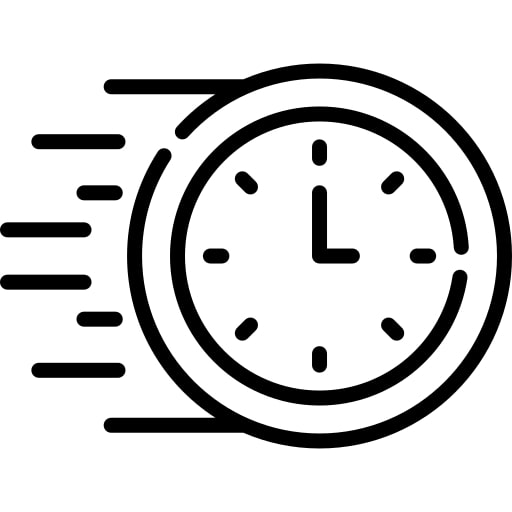
Fast Results
You can see the final result in seconds!
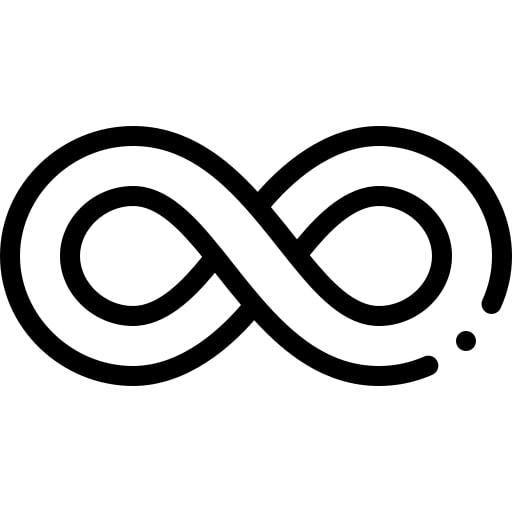
Limitless Use
You can use Instagram Photo Downloader tool as much as you like!





This Download Instagram Photos tool has been a game-changer for organizing my digital scrapbook. Downloading Instagram photos is a breeze!
Love how easy it is to save photos from Instagram now. Perfect for when I want to view them offline.
Helpful for compiling images for mood boards. The download Instagram photos tool works like a charm!
Great for keeping a backup of my Instagram photo collection. The tool is fast and user-friendly.
A must-have for Instagram enthusiasts! The photo download process is smooth, and the image quality remains top-notch.
Super convenient! This tool makes it easy to download and save my favorite Instagram photos for inspiration.
Been using this for a week now. Works. Great quality!