
What Is Facebook Video Downloader?
In a world dominated by engaging visual content, GlobalFollowers introduces the Facebook Video Downloader, simplifying how you interact with videos on the platform. Ever come across a video on Facebook that you wish to save for later or share with friends beyond the platform? That’s where the download Facebook video tool comes into play.
This user-friendly tool is more than just a downloader; it’s your companion for preserving and enjoying Facebook videos on your terms. With this service, you can effortlessly download videos, granting you access even when an internet connection is unavailable. It’s the perfect solution for situations where you want to watch your favorite videos offline or create a personal library of valuable content.

You Can Download Facebook Videos Free and Fast!
Unlocking the world of Facebook videos has never been more accessible and efficient. With GlobalFollowers’ Facebook Video Download tool, the freedom to download your favorite videos comes at no cost and with remarkable speed. Say goodbye to the limitations of online streaming and embrace the convenience of having your preferred content at your fingertips.
This fb video download tool is designed with simplicity in mind. You can download Facebook videos quickly and at no expense, making it an ideal choice for users who want an effortless way to build a personal video library. Enjoy the flexibility of watching videos without the need for a continuous internet connection.
GlobalFollowers’ commitment to providing free and fast Facebook video downloads ensures that you can enjoy your favorite content without any hassle. Embrace the convenience, break free from streaming limitations, and create a personalized video collection with the Facebook Video Downloader.
More Facebook Content Tools
Download Facebook Reels easily and generate captions that fit your content style.

How To Download Facebook Videos on Your Windows or Mac?
Downloading Facebook videos on your Windows or Mac computer is a seamless process with GlobalFollowers’ Facebook Video Downloader. Follow these easy steps to have your favorite videos at your fingertips:
- Visit the official GlobalFollowers website
- Access the Facebook Video Downloader tool on the website
- Copy the Facebook video URL you want to download
- Paste the URL to the tool
- Click download
That’s it! Now, you can enjoy Facebook videos on your Windows or Mac device, even when offline. The GlobalFollowers’ Facebook video download online tool ensures a user-friendly experience, allowing you to build your video collection effortlessly.

How To Download Facebook Videos on Your iPhone or Android?
With GlobalFollowers’ Facebook Video Downloader, it’s a breeze! Here’s a step-by-step guide to bring your favorite videos to your mobile device:
- Go to the GlobalFollowers’ official website.
- Then, open Facebook and copy the URL of the video you wish to download.
- After come back to the GlobalFollowers’ and navigate to the Facebook Video Downloader tool.
- Paste the URL of the video.
- And finally, download the video!
You can enjoy your favorite Facebook videos on the go, whether you’re using an iPhone or Android. Download and watch videos offline, anytime, anywhere.

What Are the Advantages of Online Facebook Video Downloader Tool?
GlobalFollowers’ Online Facebook Video Downloader tool offers a range of advantages that enhance your video-watching experience on the platform. Let’s delve into its key benefits:
- Convenience and Accessibility: The online downloader provides a convenient and accessible solution to download Facebook videos. Users can save their favorite content without the need for additional software or complicated steps.
- Free and Fast Downloads: Enjoy the freedom of downloading Facebook videos quickly and without any cost. GlobalFollowers’ tool ensures a fast and efficient download process, allowing users to build a personal collection of videos hassle-free.
- Offline Viewing Experience: Downloaded videos can be enjoyed offline, making it ideal for users with limited internet connectivity or those who wish to watch videos without consuming mobile data.
- Privacy and Discretion: Respecting user privacy, the online Facebook Video Downloader Tool ensures discreet downloading activities. There are no notifications sent to content creators, providing a private and seamless experience.
- Compatibility Across Devices: The downloader is designed to be compatible with various devices, including Windows, Mac, iPhone, and Android. Users can download Facebook videos on their preferred devices and enjoy them across platforms.
- No Software Installation Required: Users can enjoy the benefits of video downloading without the need for any software installation. The online tool streamlines the process, eliminating the hassle of dealing with complex applications.
- Multiple Format Options: GlobalFollowers’ tool offers flexibility by providing multiple format options for downloaded videos. Users can choose the format that suits their preferences and device compatibility.
Unlock the full potential of Facebook video content with GlobalFollowers’ Online Facebook Video Downloader Tool. Experience the convenience of free, fast, and offline video downloads, coupled with a user-friendly interface and privacy-centric features.

Is there a Mimit to Facebook Video Downloads?
No, there is no limit to Facebook video downloads when using GlobalFollowers’ Online Facebook Video Downloader Tool. Unlike some platforms that impose restrictions on the number of videos you can download, our tool provides users with unlimited access to download videos from Facebook. Whether you want to build an extensive collection of entertaining clips or save informative content for offline viewing, the tool allows you to do so without any constraints. Enjoy the freedom to download as many videos as you desire, ensuring a seamless and unrestricted experience with our user-friendly and efficient downloader.

Free to Use
Facebook Video Downloader tool is completely free to use!
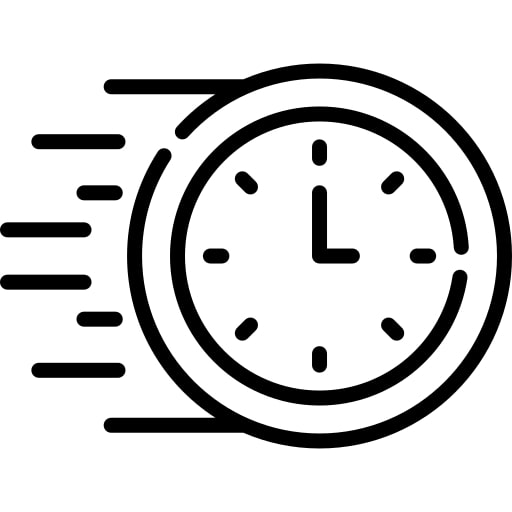
Fast Results
You can see the final result in seconds!
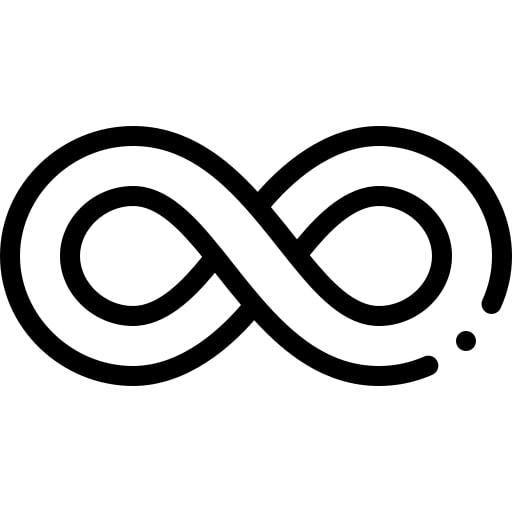
Limitless Use
You can use Facebook Video Downloader tool as much as you like!
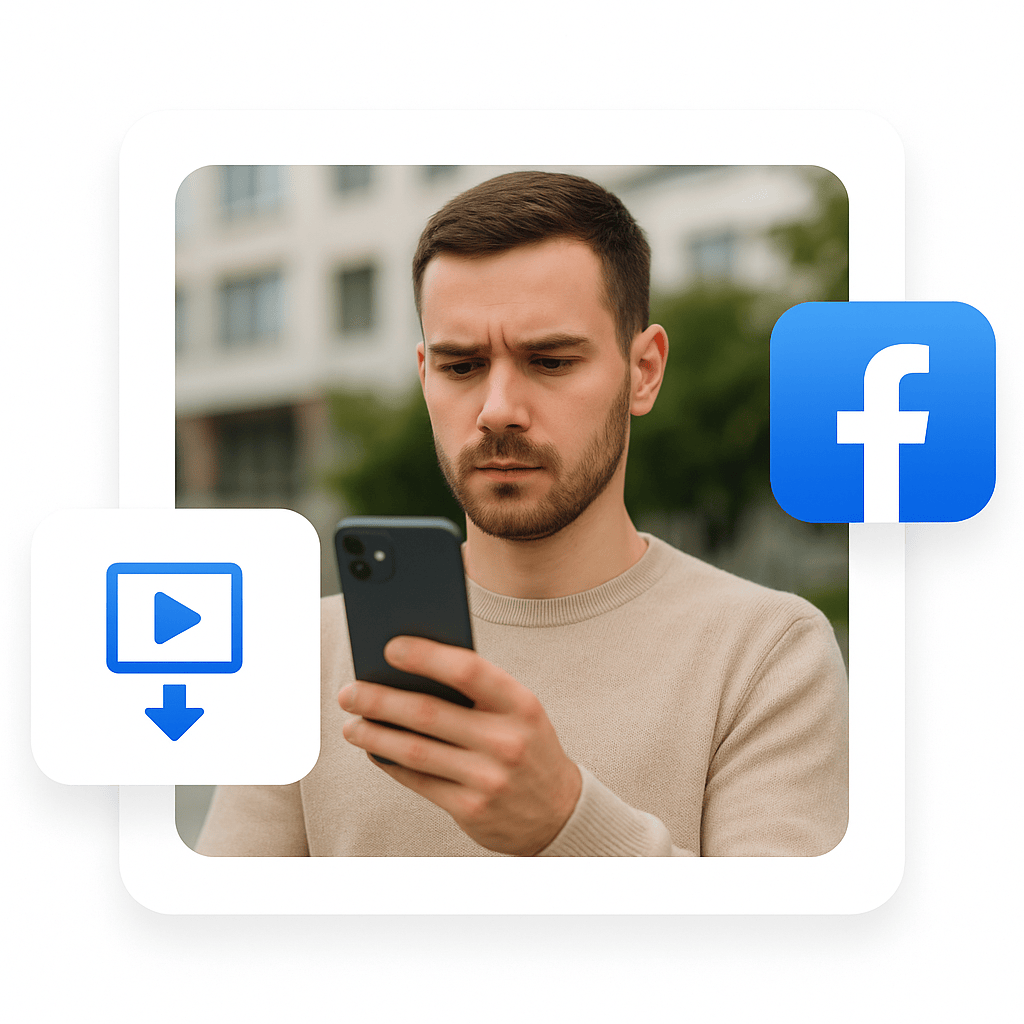




Fast and efficient – the Facebook Video Downloader has improved my video-watching experience.
The unlimited downloads are a game-changer. I no longer worry about hitting a download limit.
I appreciate the compatibility across devices. I can seamlessly download videos on both my computer and mobile!
Finally, a tool that respects privacy during the downloading process. Kudos to GlobalFollowers!
The simplicity of the downloader is what makes it my go-to choice for video downloads.
Amazing tool! I can now download all my favorite Facebook videos for free!
Great tool right here! Works perfectly. Thank you!