Our Wide Range of Services Is Available for You
Various social media support services are ready to boost your online popularity. Check them out now.

What Is Instagram User ID Finder?
Social media platforms have become a huge digital world where millions of people come together. There is no doubt that Instagram is one of the most used social media platforms. Instagram has created a world within itself because it assigns a user ID to each of its users, that is, it distributes a unique identity to them. The Instagram algorithm processes these user IDs assigned by Instagram and works to increase the interaction rates of the users it determines. Instagram user IDs can also be used by Instagram to classify and categorize users. However, Instagram, the meta group, hides these user IDs from you and does not share them openly with you. Therefore, we offer you our find Instagram user ID service so that you can easily and anonymously find out the user ID information of the people you want on Instagram. Start taking advantage of this service now and enjoy finding out what your background ID number is quickly and anonymously.

Where to Use Instagram User ID?
Thanks to the Instagram account finder, you will be able to quickly discover your identity that you will use in third-party applications. When you use the Find Instagram user ID tool, you may be wondering where you can use the ID number you found. Here are the areas where you can use your ID number:
• User IDs are very important for those who advertise on Instagram. User ID information is needed for ads to reach the targeted audience. In this way, the targeted audience will be reached more effectively.
• Analyzes can be performed thanks to user IDs. This user ID information is used especially to observe the interactions and follower numbers of some users. You can use this information to analyze the users you want.
• User identification numbers are preferred to verify users in some prize draws and competitions. In this way, proven users receive rewards.
• Instagram API is used to access users' data. For this, you need an Instagram User ID.
You can also use the search Instagram username tool in such areas. As GlobalFollowers, we offer you a privileged service. As a result of this free service, you will be able to quickly access the ID numbers of the users you want.

Why Should You Use the Instagram User ID Finder?
You have learned that you can perform many operations with your Instagram user ID. So, if you are wondering why you should use the Instagram username search tool with the privilege of GlobalFollowers, you are in the right place. Unlike many service providers, we provide you with SSL certificate assurance on our site. Additionally, you can use the tool we offer you free of charge without providing your information to the site. Many sites can access more of your information by requesting your personal information. Therefore, if you want to receive a reliable service, we, as GlobalFollowers, offer you the best quality.
Thanks to the Instagram account finder, you will be able to access detailed information about Instagram metrics by learning your Instagram ID number. In this way, you can adopt various strategies to improve your profile with a lot of data.
.

How to Use Free Instagram User ID Finder?
Finding your Instagram ID number is now quite simple with the Instagram account finder tool on our site. You can follow the steps below to find out your Instagram ID. You will be able to easily learn your ID number.
- There is a box designated for you on our site. In this box, you must enter the username of your Instagram account or a different user you want.
- After making sure that the username you entered in the box is correct, press the "Check" button. Thus, the tool starts working to find your user ID.
- Afterward, information such as your Instagram user ID and profile photo will appear on the screen. You can start using it by copying the Instagram user ID number that appears on the screen.
You can easily access your ID number using our website's Find Instagram ID tool. If you have a problem with your tool, there is customer service available 24/7 on our website. We hope you like our service. If you want, you can buy Instagram Followers as well. You can find solutions to your problems thanks to customer service. You can also always contact us for your suggestions and complaints. We aim to improve our service for you. In this way, it is our priority that you benefit from a professional service.

Free to Use
Instagram User ID Finder tool is completely free to use!
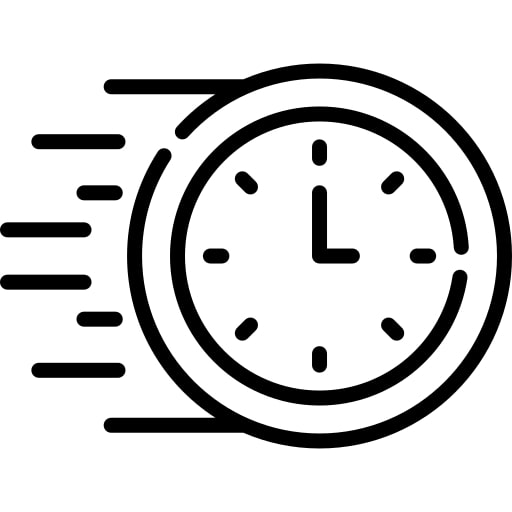
Fast Results
You can see the final result in seconds!
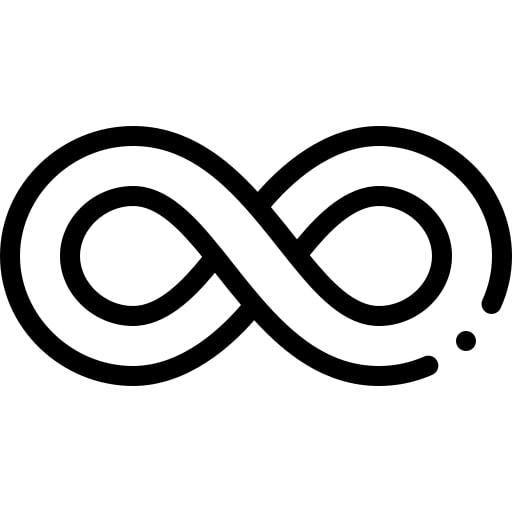
Limitless Use
You can use Instagram User ID Finder tool as much as you like!





I am very pleased that there is such a tool for Instagram. I won't have to waste any more time.
Global Followers has become indispensable for me because it is free compared to other sites and doesn’t request any personal information from us.
Thanks to this tool, which is very easy to work with, I can access the ID numbers of the users I want.
I've been looking for my Instagram user ID for weeks. When I discovered that such a site existed, it took me seconds to find my user ID.
This tool helped me a lot I can finally use that app without hassling for it