
What is Instagram Video Downloader
An Instagram video downloader is a tool that allows you to save videos from Instagram onto your device, such as your phone or computer. This can be useful for many reasons, such as wanting to watch the video offline or sharing it on a different platform.
Instagram itself doesn't provide an official feature for downloading videos, so users often turn to third-party tools or apps to save videos they find interesting or want to keep for offline viewing. However, not every third-party tool is reliable when it comes to video downloading. Hence, as Global Followers, we provide you safest and fastest Instagram video downloader service!

How to Use Instagram Video Downloader Online
If you want to use the Instagram video downloader tool from Global Followers, the procedure is so easy! Since we provide you with the most user-friendly website design, you can easily follow the steps and quickly download any video you want. Here is the Instagram video downloader procedure with easy steps!
- First, copy the link of the video you want to download or enter the username.
- Then, click on the "download" button.
- You will see the list of videos on the account or just the video you want to download.
- Click on the "download" button again.
- The new page will open. Click on the three dots and the "download" button. That's it!
Check out our other service if you want to download Facebook videos or use Twitter Video / GIF Downloader too.

Is Instagram Video Downloader Free?
In Global Followers, yes, it is. We know that many service providers fee you a lot of money for little actions like downloading videos, thumbnails, or stories. But, as Global Followers, we say Instagram Video Downloader is completely free to use. There are no hidden charges or subscription fees. Whether you're an avid Instagram user or a casual browser, this tool offers convenience without any financial burden. Hence, you can benefit from our high-quality service without paying anything!

Why Should You Use Instagram Video Downloader
When it comes to Instagram, there are so many tools that it can be hard to choose which one is best. What’s more, other than tools, choosing the service provider is also hard because there are so many alternatives. Hence, finding a trustworthy one can be difficult. As Global Followers, we provide you with the most secure and highest quality of service! Thus, you can share your video links without thinking about safety issues. If you are wondering about other benefits of this tool, here are the reasons to use Instagram Video Downloader:
- Offline Viewing: Downloading Instagram videos allows users to watch them offline, which can be useful when they're in areas with limited or no internet access, such as during travel or in remote locations.
- Content Preservation: Users may want to save videos they find interesting, informative, or entertaining for future reference or sharing with others. Downloading these videos ensures they have a copy even if the original content is deleted or becomes inaccessible.
- Sharing Across Platforms: Downloaded Instagram videos can be shared on other social media platforms, messaging apps, or websites, allowing users to reach a wider audience or integrate the content into their own projects or presentations.
- Avoiding Buffering or Lag: Watching videos directly from Instagram's platform may sometimes result in buffering issues or slow loading times, especially on slower internet connections. Downloading the videos eliminates these potential issues and provides a smoother viewing experience.

Will I Receive Notifications on the Account I Downloaded?
Safety is a major issue on Instagram, we know that. The application sends a notification when you take a screenshot or send the story to someone else. Moreover, even some business accounts can see who interacts with their posts, who sends them as a message, and so on. Thus, people tend to look for alternative ways to achieve their goals anonymously.
That’s why Global Followers is here for. As Global Followers, we try to provide you with the highest quality alternative so that you do not suffer from any safety issues. So, if you are asking will they receive notifications when I download a video? No, they will not receive notifications on the account that posted the video when you download it using an Instagram video downloader.
Instagram doesn’t notify users when their videos are downloaded. These downloaders work by extracting the video file from Instagram's servers, without interacting with the poster’s account in any way. Hence, you can download the any video you like without thinking about anonymity!

Are There Any Limits on the Number of Videos I Can Download?
Global Followers’ Instagram Video Downloader imposes no limits on the number of videos you can download. Whether you wish to save a single video or create an extensive library of your favorite Instagram content, this tool accommodates your needs without restrictions. Enjoy unlimited access to the wealth of videos available on Instagram, all at your fingertips!

Free to Use
Instagram Video Downloader tool is completely free to use!
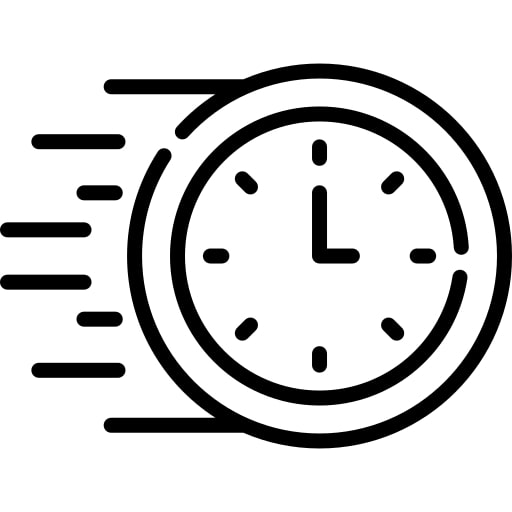
Fast Results
You can see the final result in seconds!
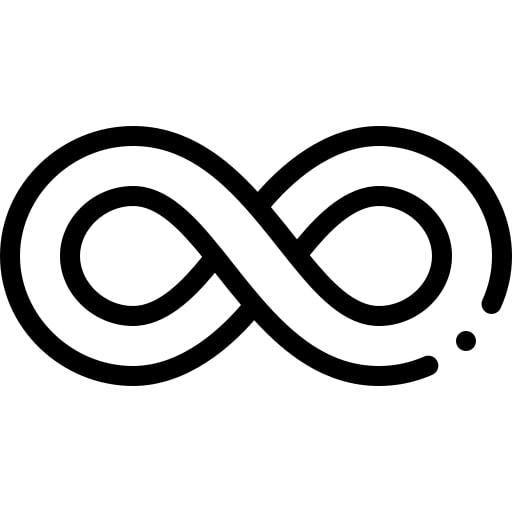
Limitless Use
You can use Instagram Video Downloader tool as much as you like!
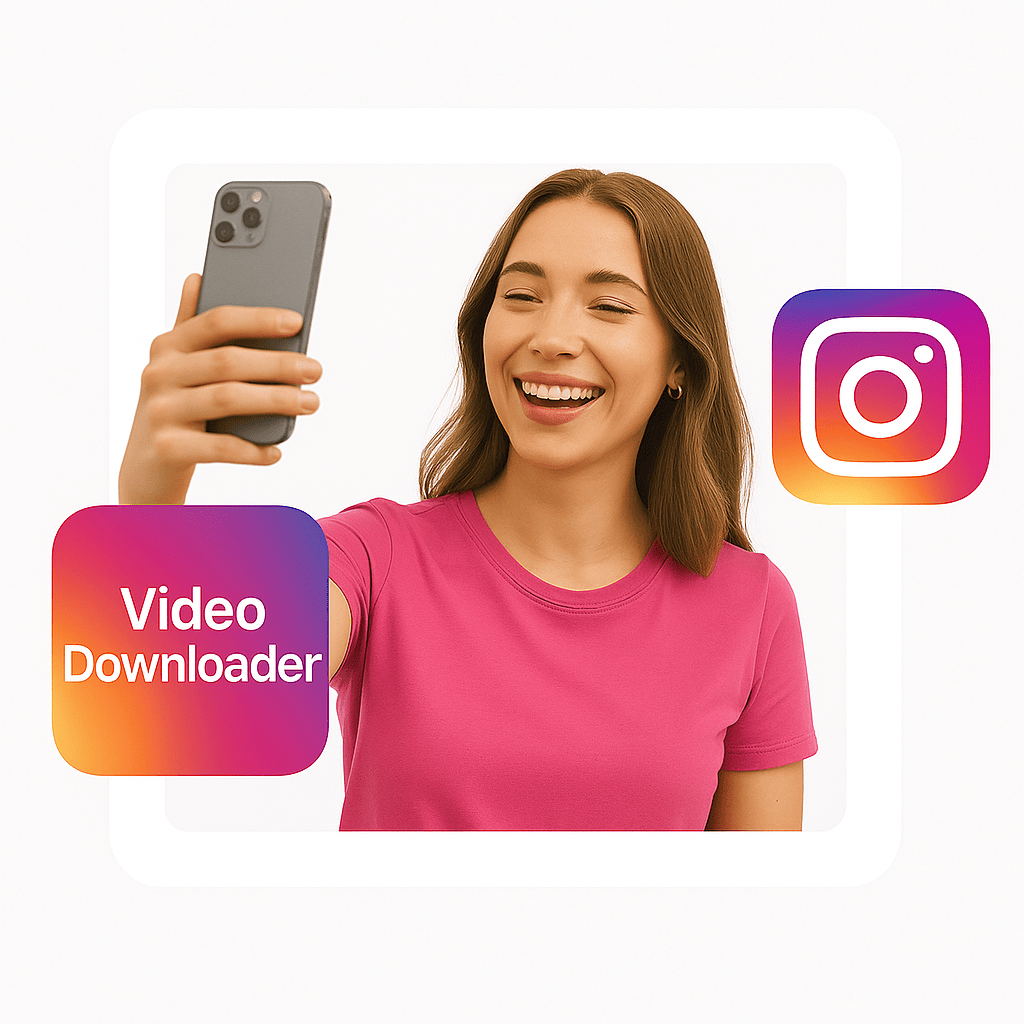

\"Great for backing up my own Stories! The download process is quick and maintains high-quality visuals.
So convenient for archiving memorable Stories! The tool is user-friendly and efficient.
A game-changer for content creators! The ability to download and analyze competitors' Stories is invaluable.
Incredibly useful! It helps me save Stories I want to revisit or share with friends offline.
Love this tool! Downloading Instagram Stories for later viewing has never been easier. A must-have for Instagram users.
The tool made downloading Instagram Stories so effortless! Handy for keeping track of my favorite content.
Works perfectly fine. Downloader over 50 videos from here. No problem at all.