YouTube is a very large medium that attracts tens of millions of people all over the world. As such, YouTube started to take things more seriously and started offering services with the YouTube Creator Support Team in order to satisfy content creators. If you are a content creator and encounter any problems, you can get help and support from official YouTube representatives, either via phone number, other social media channels, or through the documents published by YouTube. In this article, we will provide you with many details and how you can contact official YouTube officials. Come on now, read our article and get answers to your youtube customer service phone number and all other questions.
How Can I Contact the YouTube Creator Support Team ?
YouTube is a huge video-sharing platform that hosts tens of millions of users around the world. The real owners of the content on YouTube are the creators. In some cases, people who create content on the YouTube platform may want to contact the YouTube creator support team to get support. You may experience problems with your content, account settings or YouTube subscribers. Here’s a roadmap on how you can do this:
- First, go to “support.google.com/youtube” with the browser you are using.
- Then, on the screen, you will see, there will be 3 tabs named “Help Center”, “Community” and “Creator Tips”.
You can easily find solutions to the problems you encounter by taking advantage of these tabs and using the search bar. YouTube creator support team offers you tips on YouTube’s service policies, important tips for using YouTube more effectively, copyright guidelines, and comprehensive information to help you troubleshoot your account problems. That’s how easily you can reach YouTube customer service and solve your problems. By the way, you can contact YouTube by phone or desktop. Also, note that you can contact the YouTube Support Team for Paid products. To do this, go to “support.google.com/youtube”, type “Contacting YouTube Creator Support Team” in the search bar, and click on the “Contacting YouTube Support Team for paid products” tab on the right side of the screen that opens.
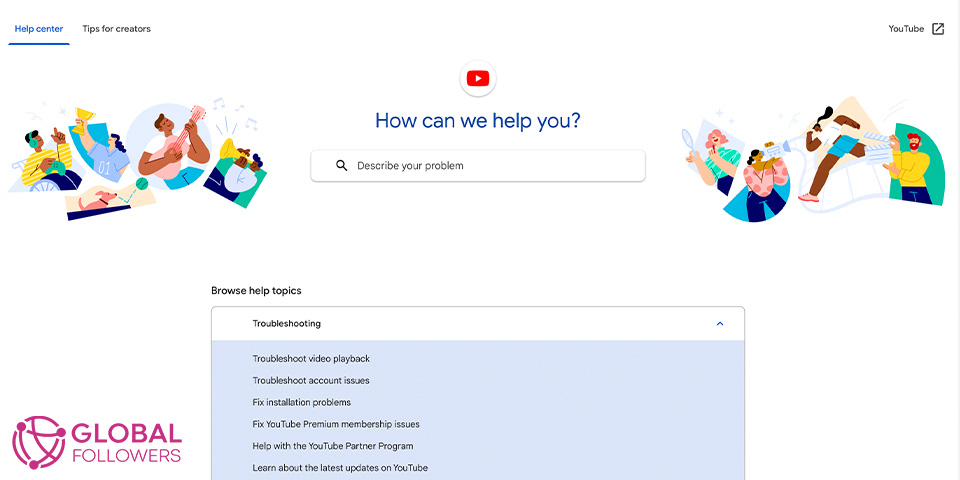
How Can I Find FAQs on YouTube?
YouTube also offers a list of questions for content creators and users to learn about frequently encountered problems. Here’s what you need to do to access this list of frequently asked questions and their answers:
- First, regardless of the device and browser you use, proceed to “support.google.com/youtube”.
- After proceeding to this address, what you need to do is to click on the “Community” tab at the top left and click on the “Frequently Asked Questions” tab on the screen that opens.
You can benefit from YouTube support services in such a simple way and access the frequently asked questions section.
How to Contact YouTube With Other Platforms
YouTube also provides support through different platforms to best solve all the problems of its users. In other words, YouTube provides support and information to its users through other major social media platforms, in addition to official support channels such as e-mail or live chat. We explain in detail below how you can reach YouTube support services through different platforms. By the way, we must say that it is very easy to reach YouTube’s official support network from other platforms.
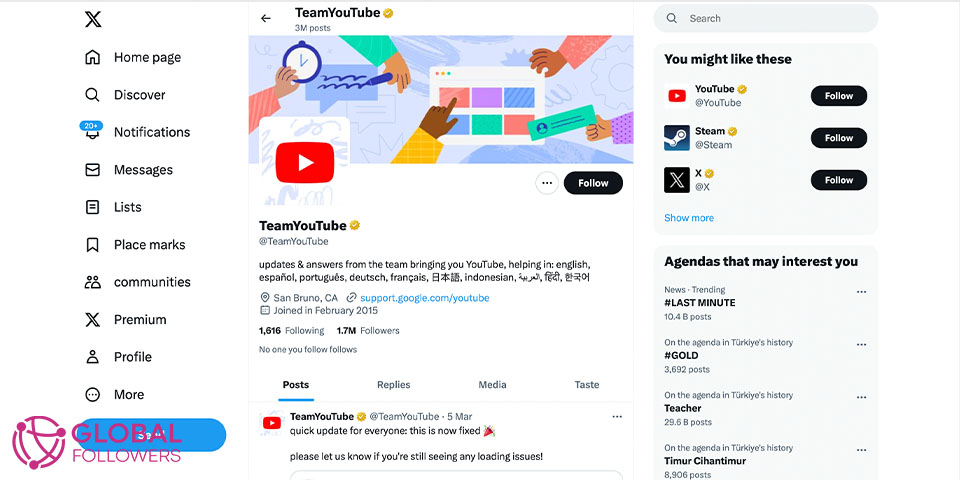
Contact YouTube with Twitter
With Twitter’s real-time communication feature, you can instantly reach Twitter YouTube’s support team in the following ways:
1.) You can reach the official YouTube customer service to get support by typing “@TeamYouTube” in Twitter’s search bar.
2.) You can forward a message summarizing your problem or question to this account.
3.) By using appropriate hashtags, you can ensure that the YouTube support team sees this and responds.
YouTube offers its own personalized year-end reflection tool called YouTube Recap, designed to showcase each user's unique viewing habits rather than ...
YouTube enters 2025 as a global powerhouse with over 2.5 billion monthly active users and 120 million daily viewers, cementing its status as both a to...
By doing all this, you can contact YouTube’s customer support service. While doing all this, make sure that you do not violate the community rules and be patient while waiting for an answer.
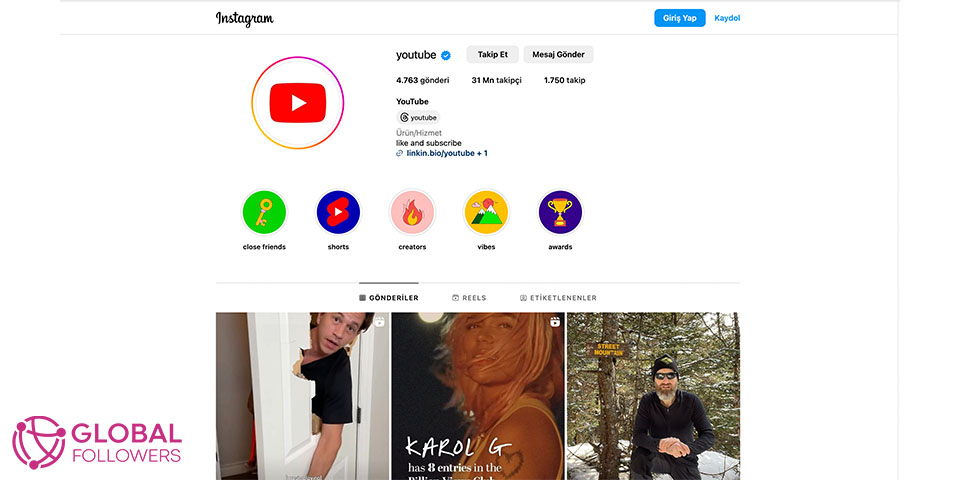
Contact YouTube with Instagram
With its visual appeal and direct messaging capabilities, Instagram offers an effective and fairly easy way to reach YouTube for help. To find YouTube Instagram page type “@youtube” in the search field of Instagram and reach the official YouTube customer service on Instagram. Once you reach here, you can contact the official YouTube service via “DM” or by tagging “@youtube” on content you comment on. Make sure you are professional, patient, and courteous throughout this process.
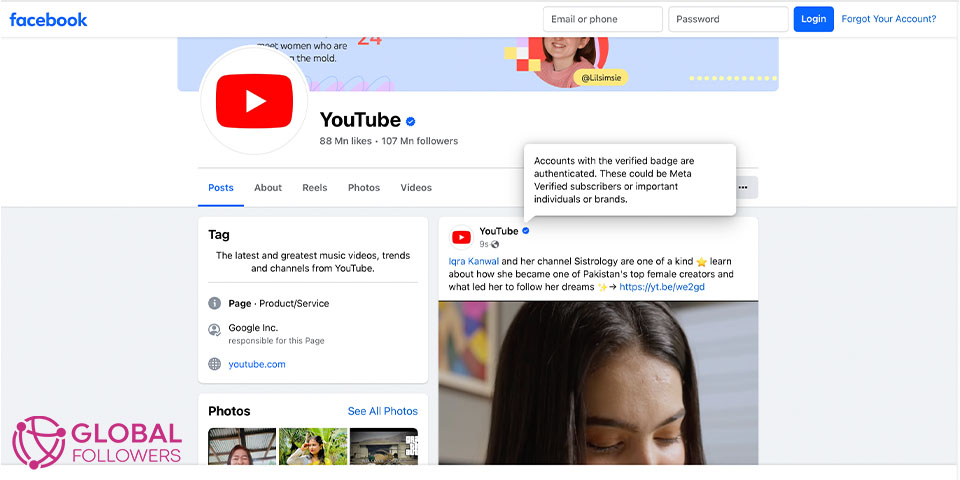
Contact YouTube with Facebook
Facebook, with its widespread use and messaging features, is one of the effective ways to reach YouTube for help. After logging into Facebook, go to the search bar and search for “YouTube” and find YouTube Facebook page and send your questions to YouTube’s support team by sending them a message. Remember that you need to be professional and patient in this process.




No comments to show.