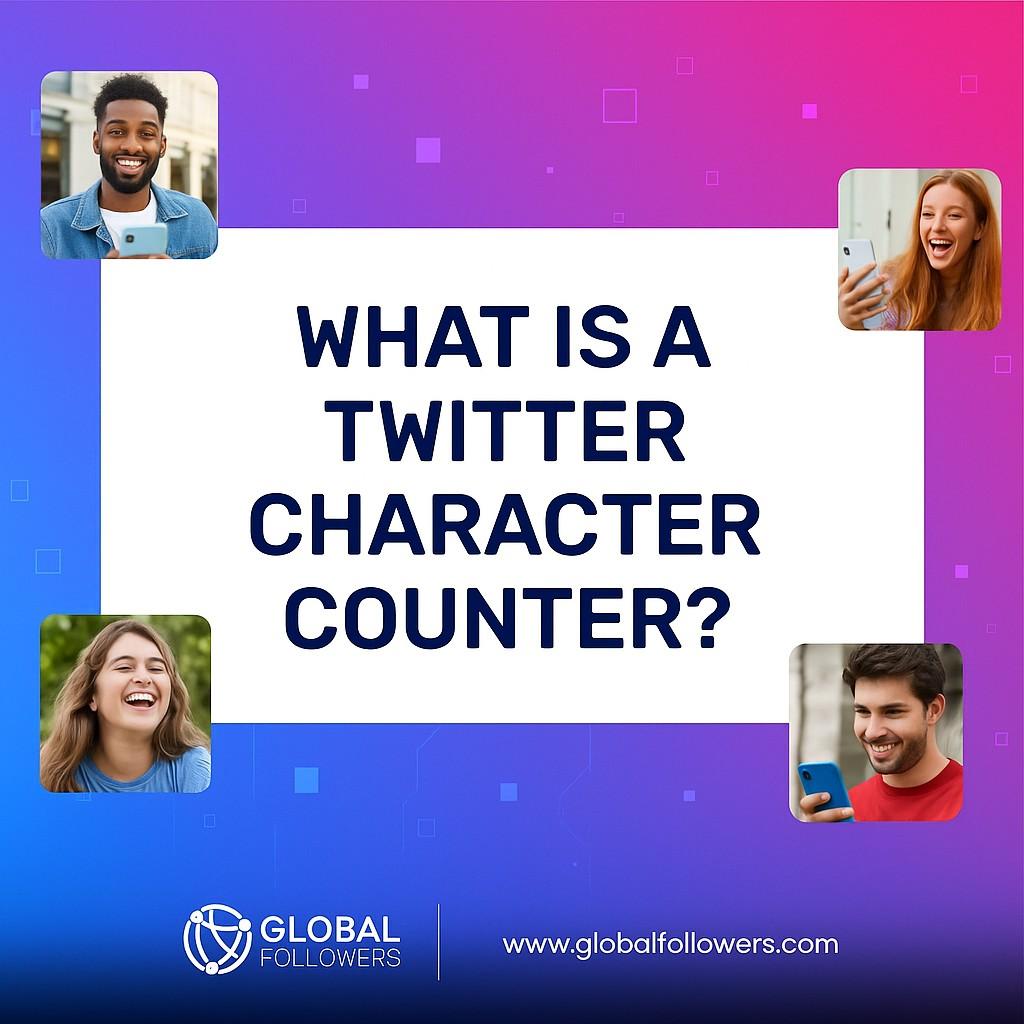
What is a Twitter Character Counter?
Twitter Character Counter is a free tweet length calculator that GlobalFollowers offers to help you track your characters in real time while writing on X (formerly Twitter). The GlobalFollowers Twitter (X) Character Counter shows you exactly how many characters you have used and how many you have left according to the official platform limit. By using this tweet character calculator, you can easily control every letter, number, symbol, space, hashtag, link, and emoji, and be sure your post fits within the Twitter limit before you publish it. This practical helper is especially useful when you prepare promotional tweets, detailed Twitter threads, or when you want to optimize your Twitter bio character count with maximum impact in minimum space.

Why Does Twitter Have a Character Limit?
Twitter character limit is a core part of the platform’s identity and is designed to keep messages short, clear, and easy to read. Twitter’s original idea was based on SMS-length updates, and this structure still lives on today with the familiar 280-character limit for standard tweets. Even though X now offers extended formats and longer posts for Twitter Blue and premium users, the classic 280 characters remain the foundation of tweet-based communication. This limitation encourages users to be concise, choose their words carefully, and keep content highly scannable on busy timelines. GlobalFollowers tweet character calculator helps you adapt to these rules while still protecting your creativity, so every tweet you share is both compliant and optimized.

How Many Characters Does Twitter Allow?
Twitter character allowance for regular users is currently set at 280 characters per standard tweet. Twitter (X) counts emojis, links, hashtags, punctuation marks, and spaces toward this total, which means every detail matters when you write. Twitter Blue and some premium plans unlock extended tweet formats, but for most users and most situations the 280-character rule is still the main reference point. With the GlobalFollowers character count checker, you can see your tweet length instantly, including emojis and shortened URLs created with a link shortener. This detailed measurement helps you avoid going over the Twitter limit and keeps your message complete without unexpected cuts.

Are There Any Limits to Using the Character Counter?
Twitter Character Counter usage on GlobalFollowers is completely unlimited and always free. GlobalFollowers includes the tweet character calculator as one of its open tools, so you can check as many drafts and versions as you want without facing daily caps or hidden restrictions. You can use it while writing a single tweet, planning a long conversation thread, or preparing content for multiple accounts at once. For social media managers and agencies, this tool also works perfectly alongside a social media planner, helping you organize campaigns and keep every scheduled post within X platform restrictions.
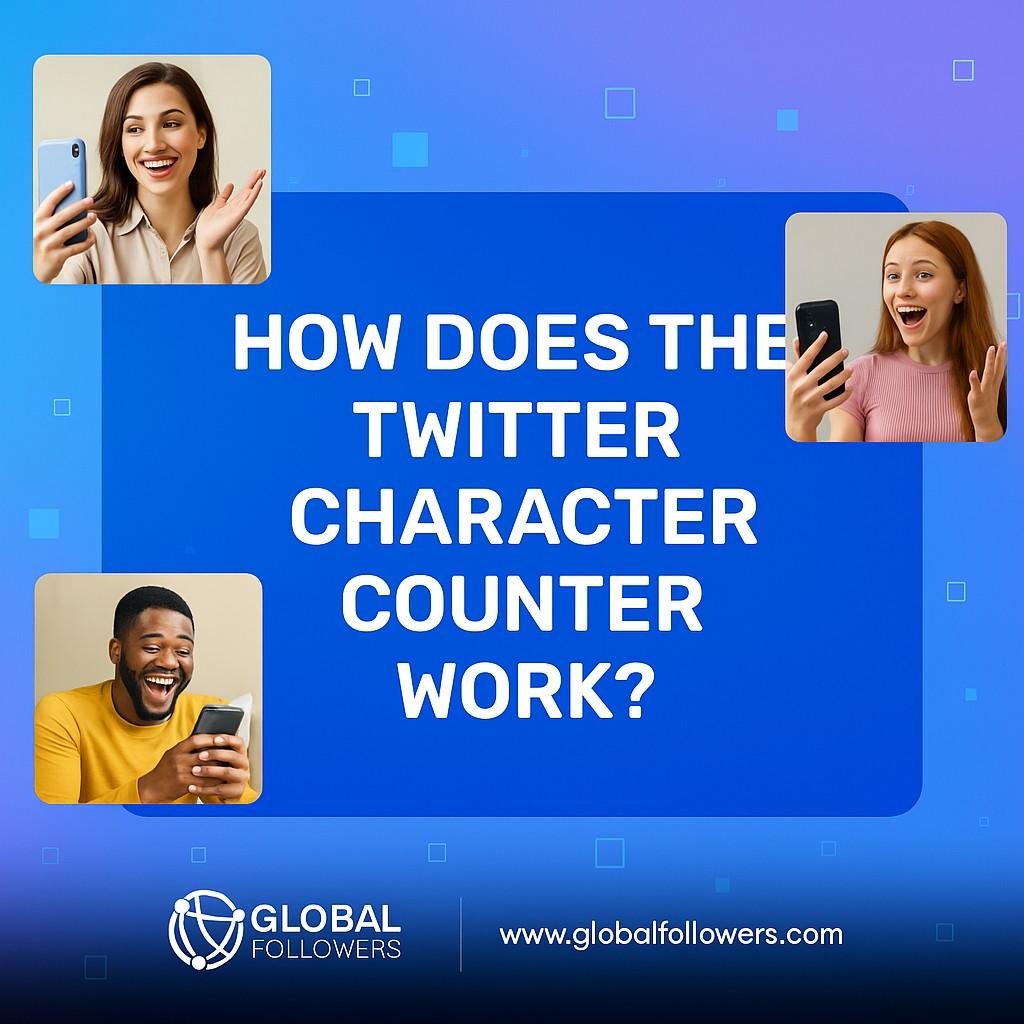
How Does the Twitter Character Counter Work?
Type or paste your tweet text directly into the character counter input box.
Watch as the tool automatically counts characters, emojis, spaces, and symbols in real time.
Check the numbers displayed for characters already used and characters remaining according to the official Twitter limit.
Use the post preview to see how your tweet will appear on X before you publish it.
Refine your wording, remove unnecessary parts, or add strong call-to-action phrases until your tweet is perfectly optimized.
This simple flow turns the GlobalFollowers tweet optimizer into a powerful assistant that keeps your communication professional, clean, and fully compatible with Twitter rules.

Benefits of Using the GlobalFollowers Character Counter
Accurate Tweet Length Measurement: Measure tweet characters precisely, including emojis, URLs, spaces, and hashtags, without guessing.
Tweet Optimizer Functionality: Edit and rework your message until it fits X platform restrictions while keeping your core idea crystal clear.
Post Preview: Preview how your tweet will look on the timeline before posting and avoid layout surprises.
- Thread Management: Split longer texts into multiple tweets easily and build well-structured Twitter threads that are pleasant to read.
- Works for Bio Character Count: Use the same counter to check your Twitter bio length and make every character count in your profile description.
Social Media Planner Integration: Combine the counter with a social media planner to prepare campaigns, schedule tweets, and stay inside the character limit every time.
- Free and Unlimited: A free character counter with no sign-ups, no fees, and no usage restrictions.

Who Can Benefit from the Character Counter?
Influencers: To keep every tweet sharp, impactful, and formatted within the Twitter character limit without losing their personal voice.
Brands and Businesses: To craft professional, on-brand messages that respect platform rules and maintain a clean, consistent style.
Marketers: To manage long Twitter threads, use link shorteners strategically, and plan campaigns with social media planner tools more efficiently.
Casual Users: To track emojis, links, replies, and bio character count effortlessly and avoid frustrating “too long” errors.

Free to Use
Twitter Character Counter tool is completely free to use, so you can measure tweet length as often as you like without paying anything.
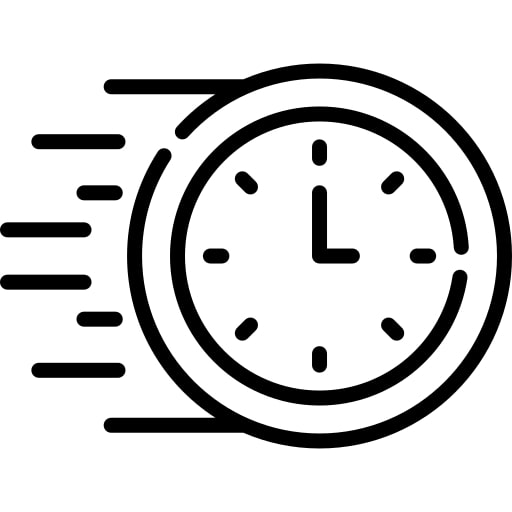
Fast Results
Twitter Character Counter updates in real time, showing final character totals in seconds while you type or paste your content.
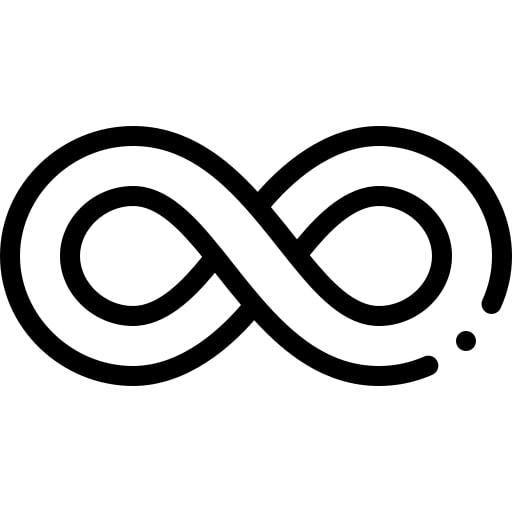
Limitless Use
You can use Twitter Character Counter tool as much as you like, with no daily limits and no restrictions on the number of tweets you check.
Frequently Asked Questions Twitter Character Counter Tool
Yes, GlobalFollowers Twitter Character Counter is completely free to use and acts as a tweet character calculator with unlimited checks for all your drafts.
Yes, the character counter includes every emoji, URL, space, and symbol in its real-time calculations, so the number you see matches the actual Twitter limit.
Yes, the tool is useful for both standard and Twitter Blue users. Even if you have access to longer tweets, the counter helps you plan content for regular posts, replies, and thread segments.
Absolutely. The character counter is ideal for thread planning because it lets you measure each tweet and split long content across several posts in a structured way.
Yes, you can paste your Twitter bio into the tool to see its exact character length and fine-tune your profile description accordingly.
The character counter works alongside social media planner tools by helping you optimize each tweet’s length before scheduling, which keeps all planned content within Twitter’s rules.




Social
Windows
macOS
Android
iOS
Count your Twitter (X) characters instantly with our free online tool. No sign-up, quick and accurate results. Perfect every tweet before posting today!
img/uploads/twitter-character-counter.jpeg
I do meme posts and threads. This thing keeps me in check before hitting post button.
Social
Windows
macOS
Android
iOS
Count your Twitter (X) characters instantly with our free online tool. No sign-up, quick and accurate results. Perfect every tweet before posting today!
img/uploads/twitter-character-counter.jpeg
Honestly it’s simple but helpful. Saved my tweet from being cut off more than once.
Social
Windows
macOS
Android
iOS
Count your Twitter (X) characters instantly with our free online tool. No sign-up, quick and accurate results. Perfect every tweet before posting today!
img/uploads/twitter-character-counter.jpeg
Good for both tweet drafts and bios. It show how much space you got left.
Social
Windows
macOS
Android
iOS
Count your Twitter (X) characters instantly with our free online tool. No sign-up, quick and accurate results. Perfect every tweet before posting today!
img/uploads/twitter-character-counter.jpeg
As a social manager I use tools like this daily. This one is lightweight and fast.
Social
Windows
macOS
Android
iOS
Count your Twitter (X) characters instantly with our free online tool. No sign-up, quick and accurate results. Perfect every tweet before posting today!
img/uploads/twitter-character-counter.jpeg
Sometimes I don’t realize my tweet is too long, this tool saved me few times. Love it.
Social
Windows
macOS
Android
iOS
Count your Twitter (X) characters instantly with our free online tool. No sign-up, quick and accurate results. Perfect every tweet before posting today!
img/uploads/twitter-character-counter.jpeg
Clean page, no ads or confuse things. I copy paste and boom, count is there.
Social
Windows
macOS
Android
iOS
Count your Twitter (X) characters instantly with our free online tool. No sign-up, quick and accurate results. Perfect every tweet before posting today!
img/uploads/twitter-character-counter.jpeg
It just works. Nothing fancy but does exactly what I need when tweetin long thoughts.
Social
Windows
macOS
Android
iOS
Count your Twitter (X) characters instantly with our free online tool. No sign-up, quick and accurate results. Perfect every tweet before posting today!
img/uploads/twitter-character-counter.jpeg
I use this for my tweets and captions too. It update live so I know when to stop typing.
Social
Windows
macOS
Android
iOS
Count your Twitter (X) characters instantly with our free online tool. No sign-up, quick and accurate results. Perfect every tweet before posting today!
img/uploads/twitter-character-counter.jpeg
Easy to use and fast. I keep it open while thread writing. Don’t have to count myself no more.
Social
Windows
macOS
Android
iOS
Count your Twitter (X) characters instantly with our free online tool. No sign-up, quick and accurate results. Perfect every tweet before posting today!
img/uploads/twitter-character-counter.jpeg
I write long tweets for my biz and this counter help me fit stuff without guessing. Super handy.