YouTube is significantly enhancing its Shorts creation experience with a new timeline-based editor that brings powerful, intuitive editing tools directly into the app. This upgraded editor offers a unified workspace where creators can manage video clips, audio tracks, overlays, layers, and transitions all within a single timeline, streamlining the editing process and enabling more precise control. Key features include drag-and-drop editing, multi-layer timelines for separate video and audio management, and a zoom function for fine-tuned adjustments. The update reduces reliance on third-party apps by offering a more professional editing experience in a mobile-friendly format, and upcoming features like split editing and enhanced layer controls suggest even greater capabilities on the horizon. By giving creators faster workflows, higher creative control, and tools that deliver polished results, YouTube is positioning Shorts as a competitive, creator-focused platform for high-quality short-form content.
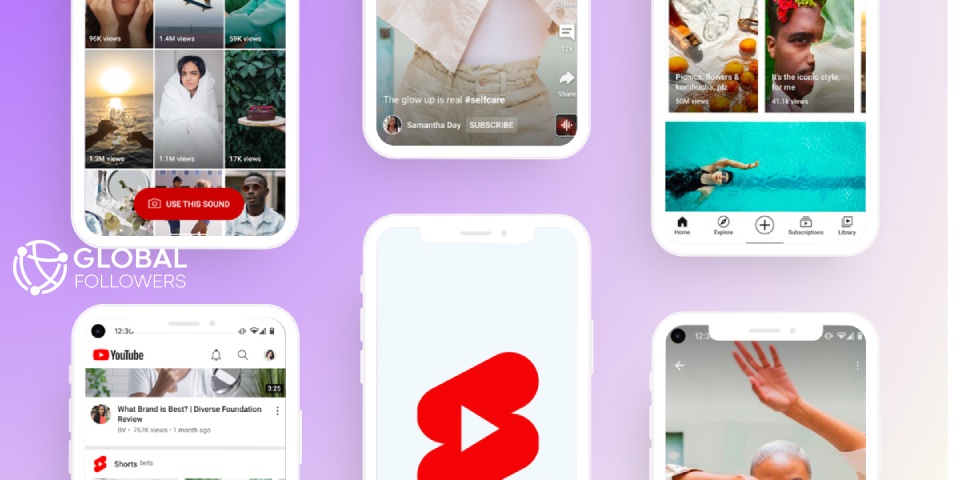
A More Powerful Editing Workspace for Shorts
The new timeline editor provides a unified workspace where creators can manage everything in one place. Instead of switching between separate editing screens, creators can now view:
- Video clips
- Audio tracks
- Overlays and effects
- Layers
- Transitions
all within a single timeline interface.
This organized view helps creators track their content more easily and make precise adjustments with minimal effort ultimately allowing them to reach wider audiences and boost their visibility through improved content quality and rising engagement metrics such as YouTube Shorts likes.
Key Features of the Updated Shorts Editor
1. Drag-and-Drop Editing
Creators can now trim, reorder, and arrange clips simply by dragging and dropping them on the timeline. This makes the editing process more intuitive and significantly faster.
2. Multi-Layer Timeline
For the first time, Shorts editing includes separate audio and video layers, letting creators manage background music, voiceovers, sound effects, and overlays independently.
Boost Your YouTube Shorts 🚀
Gain real YouTube short likes and boost your profile instantly!
Boost My YouTube3. Zoom Function for Precise Edits
The new zoom feature lets users “pinch to zoom” on the timeline, making it easier to fine-tune exact clip timing ideal for transitions, beat matching, or syncing audio.
4. Streamlined Workflow
Everything is visible in one editing space, reducing the need to jump between menus. This is especially helpful for creators producing fast-paced content or longer multi-clip Shorts.
5. More Advanced Tools Coming Soon
YouTube has also confirmed that additional features are planned, such as:
- Split editing
- Slip edits
- Adding media directly from the timeline
- Enhanced layer controls
This suggests YouTube is moving closer to offering creator-level editing tools within the Shorts workflow.

Why This Update Matters for Creators
- A Stronger Competitive Advantage: As platforms like TikTok and Instagram continue improving their built-in editing tools, YouTube’s new timeline editor helps creators stay competitive without leaving the app. Having advanced editing capabilities directly within YouTube reduces reliance on third-party apps and keeps creators invested in the Shorts ecosystem.
- Greater Creative Control: The redesigned timeline gives creators far more precision when trimming scenes, aligning transitions, or syncing audio. Instead of being limited by basic cut-and-paste tools, creators now have an editing environment that feels closer to professional desktop software. This allows for more intentional storytelling and higher-quality results.
- Faster Production Workflow: Drag-and-drop functionality and clearly separated layers reduce the time spent navigating menus or switching between tools. For creators who upload regularly especially daily Shorts this streamlined workflow means they can produce more content with less effort and still maintain consistent quality.
- Higher Video Quality and Polish: With the ability to zoom in on the timeline and adjust micro-timings, creators can ensure smoother transitions, better beat-matching with music, and more accurate placement of overlays and effects. These refinements make Shorts look more polished and professionally edited, helping creators stand out in crowded feeds.
A Significant Step Forward for YouTube Shorts
The new timeline editor brings a more professional editing experience to YouTube Shorts while keeping the workflow simple and mobile-friendly. By giving creators access to layered editing, zoom controls, and more intuitive clip management, YouTube is making it easier than ever to produce high-quality short-form content directly within the app. As YouTube continues to develop more advanced tools, Shorts is rapidly becoming a more powerful platform for creators of all levels, from casual users to full-time digital storytellers which is especially important in an era where the most-watched videos of all time highlight the extraordinary reach and engagement potential of the platform.
YouTube offers its own personalized year-end reflection tool called YouTube Recap, designed to showcase each user's unique viewing habits rather than ...
YouTube enters 2025 as a global powerhouse with over 2.5 billion monthly active users and 120 million daily viewers, cementing its status as both a to...




No comments to show.