As one of the most frequently used video viewing platforms, TikTok has become a very large platform serving millions of users all over the world. However, for some reasons you may want to delete your TikTok account. Focusing more on different platforms, doing a digital detox or being bored are some of these reasons. In this article, we will provide you with a detailed road map on how to delete your TikTok account. In this article, we also talk about how you can perform this process with your desktop or mobile devices. We also talked about how and in what situations can be reactivated. Now, read our article carefully to get all the answers.
TikTok: How to Delete or Deactivate Your Account
Nowadays, social media channels are positioned at the most central place in our lives. Undoubtedly, one of the most used platforms that hosts millions of users is TikTok. But sometimes you may want to deactivate or delete your account to do a digital detox, to get away from TikTok followers, other people, or because you are bored of TikTok. By reading this article and following the instructions carefully, you can easily delete your TikTok account. In this writing, you will find the answer to the question of how to delete a TikTok account in full detail and discover how easily this process can be done with your desktop or mobile devices. We will also talk about how you can reactivate your deactivated TikTok account.
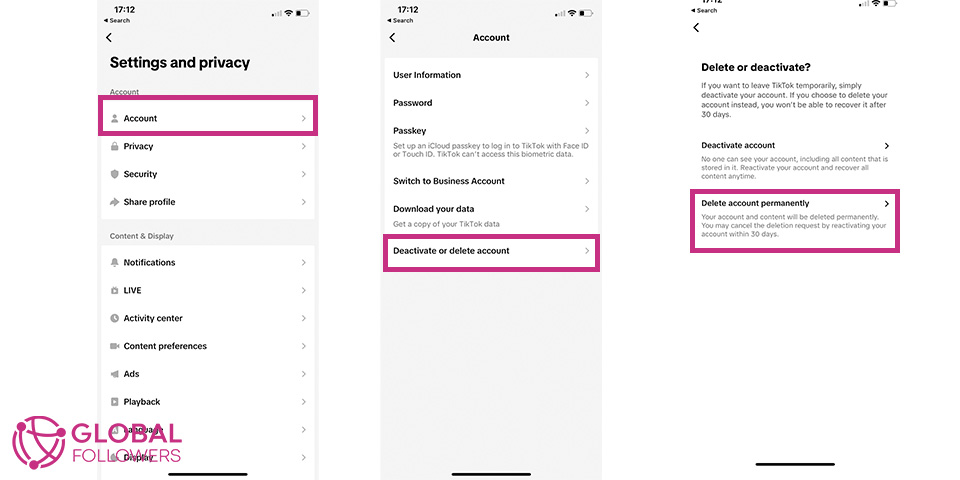
How to Delete Your TikTok Account Using The Mobile
TikTok is a major social media platform that is especially popular among young people. However, sometimes users may want to delete their accounts. Let’s take a closer look at how you can do this on your mobile devices:
- First, open the TikTok application on your mobile device and log in.
- Tap the “Me” icon in the bottom right corner of the TikTok home screen. By pressing this icon, you can access your own account’s profile page.
- At this stage, press the three dots in the upper right corner of your profile page and access your account settings.
- In the menu that opens, find and tap “Manage Account” or similar.
- Then Find the “Delete Account” Option and press it.
- Then enter your password to delete your account and confirm the action to continue.
After entering your password, you will be shown a confirmation screen to confirm deleting your account. Tap “Yes” or “Confirm” to confirm the deletion. If the process of deleting your account is completed without any problems, you will be automatically logged out of the TikTok application and directed to the home screen of the TikTok application. Here is the answer to the question of how to delete a TikTok account on my mobile device. But remember that if you delete your TikTok account, you cannot get it back.
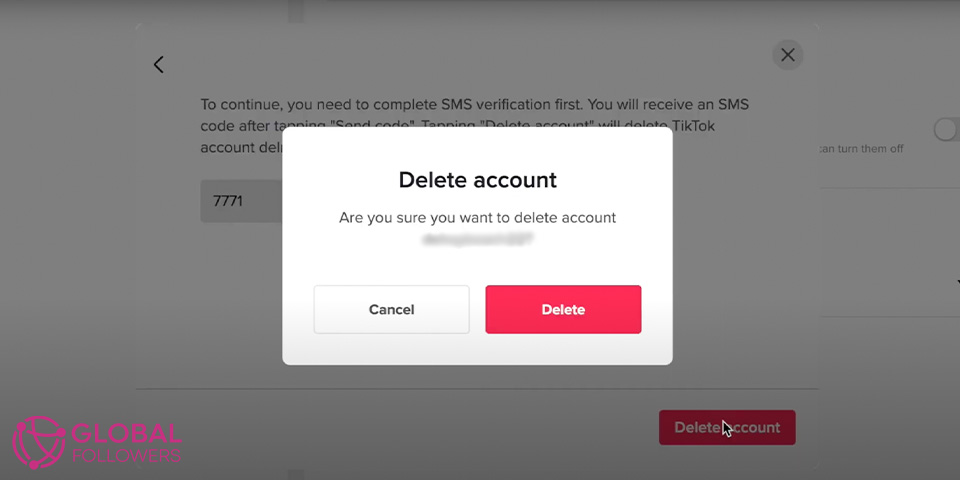
How to Delete Your TikTok Account on a Desktop
It is also possible to delete your TikTok account using a desktop browser. Let’s take a detailed look at how you can do this:
- First, launch your preferred web browser and proceed to www.tiktok.com.
- Then log in by selecting the one you want from the menu that appears.
- Then scroll to your profile picture in the upper right corner to open the account menu and click on “Settings and privacy” from the drop-down menu.
- Then find the “Privacy and settings” section from the menu that opens. and search for and click on “Manage account”.
- Scroll down through the account management settings until you find the option to delete your account. This might be labeled “Delete account” or something similar.
- At the last stage, TikTok will ask you to confirm your identity by entering your password. After entering your password, confirm that you want to delete your account and follow the process that TikTok directs you.
That’s how easily you can delete a TikTok account. But remember that if you delete your TikTok account even once, you cannot undo this action because your account will be deleted permanently.
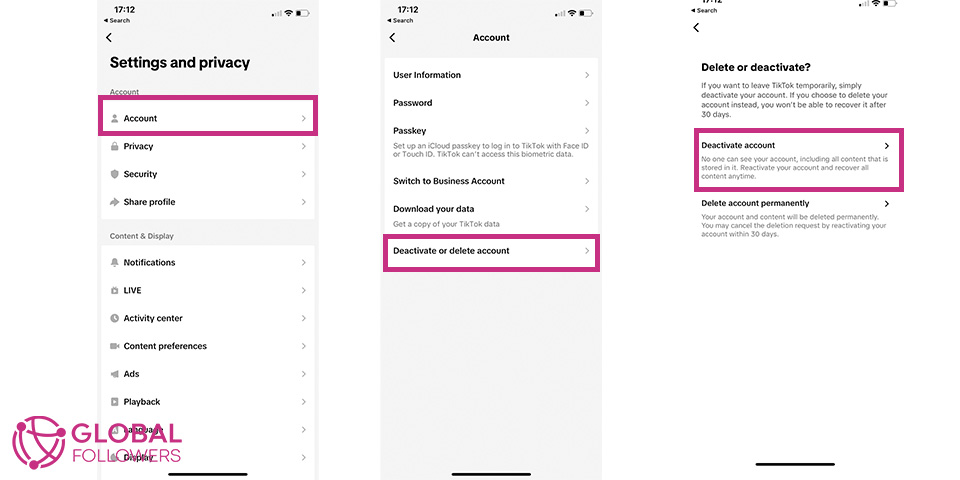
How to Deactivate Your TikTok Account Using the App
Temporarily disabling your TikTok account through the app is a fairly simple process. You can easily deactivate your account by following the steps below:
- First, open the TikTok application and log in to your account. (with username/email and password)
- Then tap the “Me” icon in the bottom right corner of the screen. Thanks to this process, you will be able to access your profile page.
- Look for the three dots in the top right corner of your profile page and tap on it.
- Scroll down the settings menu until you find the option labeled “Privacy & settings” or “Manage account.” Press to continue.
- Then look for an option to deactivate your account in the account settings and tap on it. (Look for “temporarily disable account” or similar)
- At the last stage, TikTok will ask you to confirm your decision to deactivate your account and enter a password to confirm your identity.
After completing all these steps, your TikTok account will be hidden from other users and deactivated. However, remember that you can reactivate deactivated accounts on the TikTok platform and continue to use your account as before.
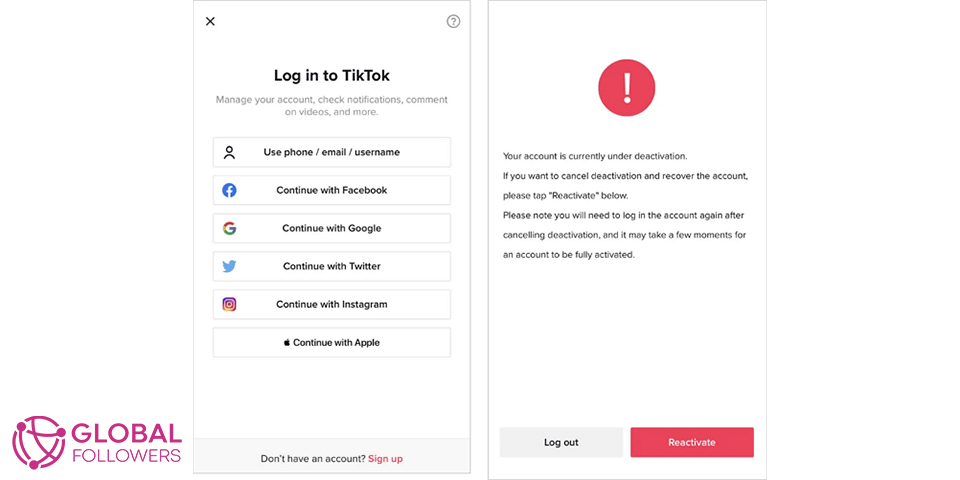
How to Reactivate Your TikTok Account
Reactivating your TikTok account is a fairly simple process. To perform this operation, simply use one of the two options below:
- You can log in to the TikTok app using your mobile device.
- Also You can use the TikTok log option with using your desktop.
To perform these operations, you must be able to remember your e-mail and password information. If you cannot remember your password, you can reset the password to your e-mail account from the interface on the TikTok login screen. In this way, you can easily reactivate your deactivated TikTok accounts.




No comments to show.